Inspiration Gallery
Looking for some inspiration for your next campaign? The gallery below offers preset designs that we can easily replicate for you.
Things to Consider:
- Click on the thumbnails below to view the campaign landing page design.
- Select the campaign design you like and make note of the design number at the top of the campaign OR copy the URL.
- Go to your dashboard and, using the Request Services button submit your request for a new campaign referencing the design number or URL OR email us the design number/URL.
- In the request, please include your campaign details so that we can customize it with your information.
Things to Consider:
- We will replicate the design of the campaign, including the banner image, background image, and campaign colors. Your organization logo will be displayed where the Kids Now logo is shown (upper left corner) so that the campaign is branded to your organization.
- You do not have to use all of the tools shown in the campaign. We can select the appropriate campaign tools based on your request's details.
|
Widget View |
Widget View |
Widget View |
|
Widget View |
Widget View |
Widget View |
Widget View
Layout Gallery
Not sure how to set-up your campaign? Looking for a specific layout? Below are the layouts we recommend by tool type:
The gallery below offers preset layouts that we can easily replicate for you.
The gallery below offers preset layouts that we can easily replicate for you.
- Click on the thumbnails below to view the campaign landing page layout.
- Simply select the campaign layout you like and make note of the layout number at the top of the campaign OR copy the URL.
- Go to your dashboard and, using the Request Services button submit your request for a new campaign referencing the layout number or URL OR email us the layout number/URL.
- In the request, please include your campaign details so that we can customize it with your information.
Donation Campaigns:
|
This is the standard donation campaign setup. We can turn on/off any of the payment frequencies (e.g., Monthly, Quarterly, etc.), and we can change the preset giving levels and their descriptions to meet your needs.
Widget View |
This setup is recommended if you would like to allow supporters to enter the amount of their choosing with no preset giving levels displayed.
Widget View |
Registration Campaigns:
|
This setup is recommended for displaying all registration optins on the same page.
|
This setup is recommended for displaying each registration option under its own icon. Recommended if you're grouping items by a specific day or month.
|
|
Widget View |
Widget View |
Volunteer Campaigns:
|
This setup is recommended if you have specific shifts and/or positions you would like the volunteer to sign up for.
Widget View |
This setup is recommended if you have a volunteer application that you would like volunteers to complete. This option bypasses the campaign About section. Layout number: 181666
Widget View |
Sponsorship Campaigns:
|
This setup is recommended for displaying all sponsorships on the same page.
Widget View |
This setup is recommended for displaying each sponsorship level under its own icon.
Widget View |
Online STore Campaigns:
|
This setup is recommended for displaying all items on the same page without images of the items. Please know that we will not add more than 30 items to an Online Store campaign.
Widget View |
This setup is recommended for displaying each item under its own icon. Please know that we will not add more than 30 items to an Online Store campaign.
Widget View |